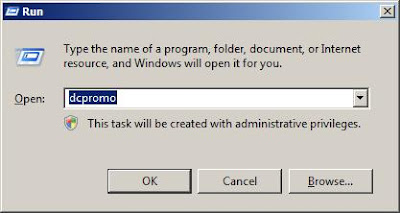 W2K8 will then check on if you have ADS installed.
W2K8 will then check on if you have ADS installed.Once detected, the ADDS installation Wizard will then start.
When you click next, and if this is the GC, it will then prompt for your attention.
If this is the last DC like mine, click on "Delete the domain because the Server...", Click Next.
On the AD Partition, review, click Next.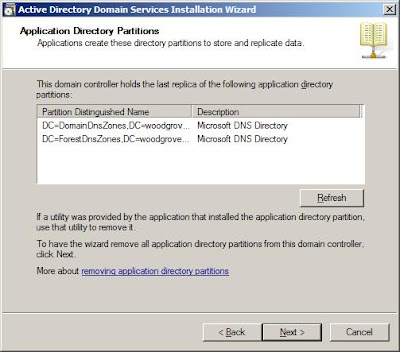
Select "Delete all application directory..." if you want to delete the application partition, click Next.
 Key in the passowrd for the administrator when the machine boot up.
Key in the passowrd for the administrator when the machine boot up.
Review the summary, click Next. One thing good about Windows 2008,you will be able to export the steps configured to a file, which you can use in the future, with the same configuration setup.
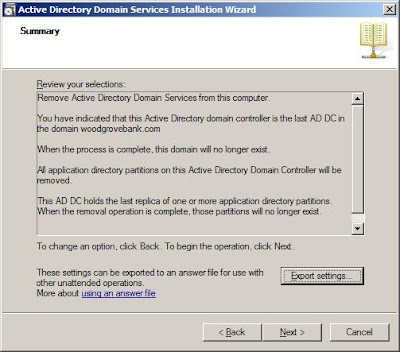 After click Next, check on reboot if the instalaltion wizard is done or just leave it if you would like to restart manually.
After click Next, check on reboot if the instalaltion wizard is done or just leave it if you would like to restart manually.









