When you boot up using Windows 2008 CD (This is beta 3 CD)
You will be able to see the Welcome screen:
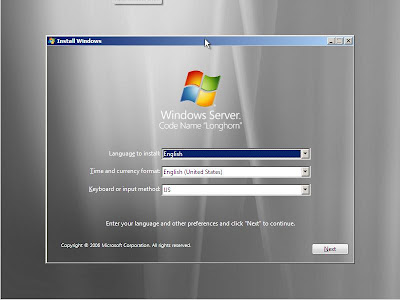
After choosing your Language and Keyboard, you can now start installation by clicking Install Now.
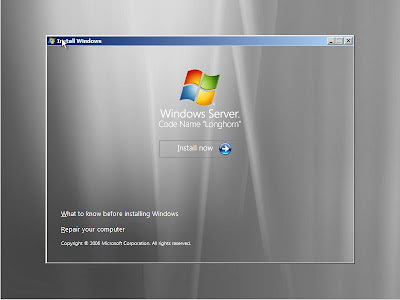
Ensure you have the license key with you, key-in and you will be able to continue the installation.
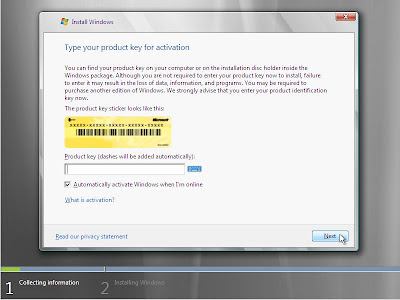
You will then need to accept the terms and condition.
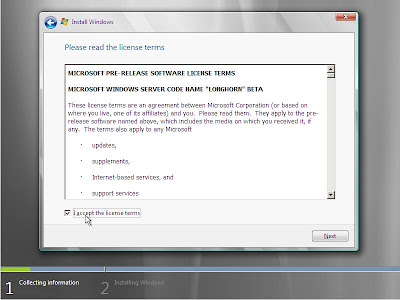
This is not an upgrade, a new installation, choose "custom/Advanced"
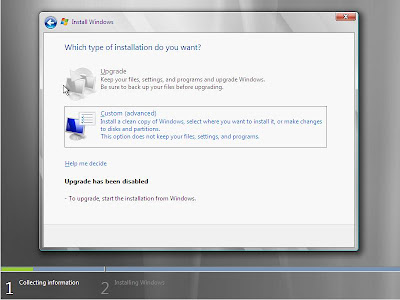
Select the partition you would like to load Windows Server 2008.
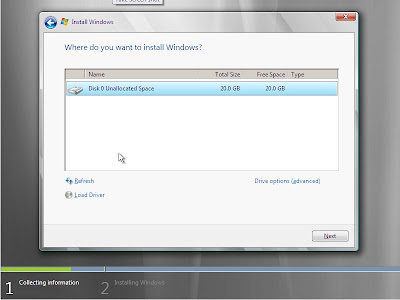
You will then just need to wait for the Windows for installation. It can be quite long, depending on your hardware. Be patient.
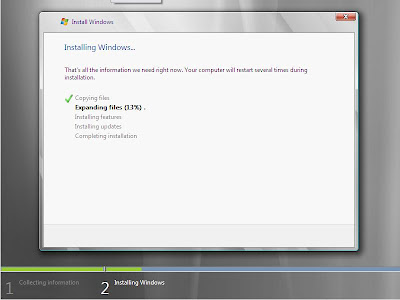
After reboot for few times on detecting your hardware, it will then start for the first time.
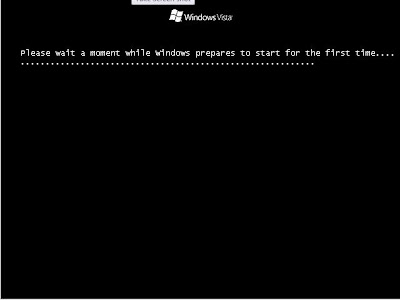
You will then get the Windows Server 2008 installed!
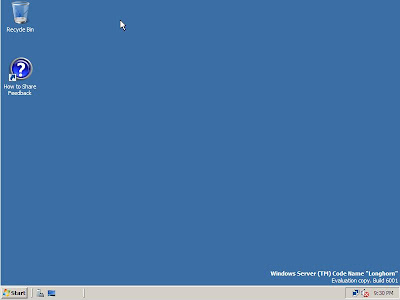
Its easy and its on the run.




1 comment:
Hi Mr Poo,
Pls find out whom can help me on windows sql reporting services.
thks n have nice day
rgds
wonghin
Post a Comment